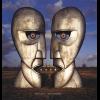Climbing The Ranks
Heres a little something different to what I usually do, not much stealth here as this level is heavily scripted. Before the mission starts I kill a patrolling brute and carry his weapon up to the point where I intend to pick it up later. You cannot climb with heavy weapons so I was lucky there was a ladder nearby.
Agile guards can be grabbed no matter what health they are at, and can be counter killed at any time. I take advantage of this and quickly dispose of them all buy grabbing and slitting their throats, kinda fun since there are so many on this level. It reminds me of Ians video for Shock and Awe on AC1.
Note all archers have the bare minimum health except the one on the platform next to the target, so this is the only time in this sequence where throwing knives are useful. Also usually when you get close they put away their bow and try and stab you, but these guys dont, letting you get easy kills on them.
By climbing the far away ladder the target will not retreat to the upper roof, so I can perform my little stunt on him. I hope you enjoyed the ending stunt, the jump is kinda tricky as he doesnt always jump towards him but climbs the ladder instead, I was lucky to get my favorite animation with the heavy weapon
Great job! I love the heavy weapons kill animations 
Just a curiosity... what easycap settings do you use to record?
I use the 16:9 ratio, in advance settings I put the bit rate to 8000 and thats pretty much all I change from the default settings
How do you embed the video?
I can't find out how to make it widescreen.
Do you use the [ youtube ] tag?
[swf file="http://www.youtube.com/v/Tqy2PV3-Thk&fmt=18" height="385" width="640" action="swftools_swf_display_direct"
I use this tag but with the bracket on the end, I think you can use the youtube tag, cant even remember where i got this tag from kept copying and posting it from each video
Awesome! Thank you!
Adding "&fs=1" to the youtube url adds a fullscreen button, and adding "&hd=1" sets the default resolution to HD.
I cant even remember where i got this tag from
Uh oh, Ian. It looks like everyone is figuring out how to use our secret tags. 
Just kidding. Go ahead and use swf. It's what we use on the front page because it gives greater control over size and quality options. The youtube tag is a simple alternative when you don't want to bother with all of that.