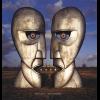Need help recording sound on laptop
I could record ok using a PC, but now its in another room ( play on a PS3) and I need to use this laptop to record now
I used an easycap capture card, and I got all the wires working so I can now watch the TV while I record. However on the laptop I can record the picture fine, but im not getting any sound. Instead, I get sound through the in-built microphone. I disabled it and now I get nothing at all. I use ULead recording software, I would appreciate any info that could help me out here
I don't know much about using capture cards, but have you tried installing all relevant drivers for the card and your laptop, and updating the recording software to the latest version.
Also, check this out: PS3 Capture Cards + EasyCap FAQ
It says that since the EasyCap can only record SD, you can't hook up your PS3 with HDMI. Is that what you're doing?
But in the meantime, why don't you just keep the microphone on?
My PS3 is hooked up the same way as it was when recording on PC. Anyway I could try it again recording with the microphone but it doesnt sound nearly as good
This doesn't help much but I guess if its a choice between low quality sound and no sound at all, I'd go with low quality and use the microphone 
Actually I would rather have nothing and not record at all, and spend extra time researching on how to get it to work properly so I dont have to re film my video, something that can be really annoying with this game as you cant replay core missions
True. If you're willing to shell out even more cash, you can try the Dazzle: http://www.amazon.com/Dazzle-Video-Creator-Plus-HD/dp/B00392K4LQ/ref=dp_...
No I have spent enough money on my easy cap just to buy another one. I think the problem is the USB Audio Driver. It doesnt come up under the record device tab in sounds, so it just uses the microphone in my laptop ( which is useless, put it right next to TV barely caught anything)
I went into computer- properties- devices- video/audio/gaming devices tab I think and it showed the USB driver device for my cap card installed just fine, I dont get why it isnt coming up in the sound device tab under recording
Try reinstalling it.
Edit: The problem is probably specific to Ulead, there's a lot of videos describing how to fix the "Ulead-Easycap problem". Here's one.
http://www.youtube.com/watch?v=JwOJ65kzpdI
Actaully yeah I see your point. Thats my main gripe with AC as some missions you want to do over and over and others are less interesting. Sorry i can't be more help. Good luck with it 
Ok this is retarded. I cant get this driver installed properly so I decided to use the microphone to record sound
Only it didnt. I had the TV on pretty loud, but I could hear me talking when I watched what I caught, but NOTHING from the TV. I then held it right next to the TV, I could only here me talking on the background. Anyone know how to capture other sounds with the microphone, it just doesnt make sense to me
Wow that really sucks. Are you playing with HDMI or regular RCA cables? If you're using RCA, you could plug the yellow (video) cable into the TV and get one of these (it's really cheap): http://www.fullcompass.com/product/352402.html and plug the red and white (audio) cables into that, then plug that into your microphone input on your computer. Make sure that if your computer doesn't do it automatically (which it should), then change your audio input from the built-in mic to the device you plugged in.
That'll only capture audio coming from your TV. It's a little more complicated than necessary, but it'll definitely solve your problem.
I ended up buying this program to update my drivers, said it would install the ones I needed to get sound on my laptop. It did a scan and told me my driver for USB EMP Audio device wasnt working ( I know !) and installed a driver that might work, a Dongle TV driver. I followed the install steps, and thats it. It said it installed, but for all I know nothing happened, how on earth do I get to use it?
Well I see you didn't take my advice from my previous post (which is understandable, it was a complicated setup, but you might eventually need to do it anyway).
So, once you install a driver, you can go to device manager when the EasyCap is plugged in to your computer and active and try to find it in the list. Then right click on it, and click Properties. Check the driver status and details. If it says the driver is working properly, then you're good to go, but I would restart your comkputer just in case.
Then you can use the EasyCap to record properly, hopefully. Here's hoping it works 
So I just gotta buy that cable thing from your other link? Are you sure it works on most systems?
Well, really there's no harm trying, since it's only $1.50, but it should work, since all it does is take RCA audio input and output the same audio through a 1/8" jack that you can plug into your computer.