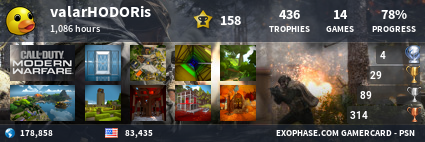Video Capture FAQ – Recording videos and posting them on YouTube
How do I make videos of my gaming?
What's better, a DVD recorder or computer hardware?
How much does good capture hardware cost?
I now have some hardware, so how do I record my gaming?
I recorded some gaming, so now what do I do?
I've completed my masterpiece! Now how do I share it with the world?
My video is on YouTube! But I don't want to wait for people to find it via YouTube's search engine, I want to share it on sites like this one. What's the best way to do that?
I think I'm all set. What if I have more questions later?
How do I make videos of my gaming?
In order to record video of your game sessions, you need a video capturing/recording device that your game system can be connected to. These come in two main flavors – DVD recorders and computer-based video capture hardware. Computer-based capture hardware itself comes in two varieties – external (USB) and internal (PCI or PCI-express).
What's better, a DVD recorder or computer hardware?
They both have their pros and cons, but the computer hardware has more versatility and usually saves a bit of time.
A DVD recorder will not record HD (high definition). You're limited to SD (standard definition), and usually stuck with the 4:3 ratio (as opposed to the widescreen/HD 16:9 ratio). You connect your game system to the DVD recorder via composite video, s-video or component video cables and connect the DVD recorder to your TV. You can then use the DVD recorder to capture your gaming to a DVD while you play on your TV. Using a rewritable DVD is recommended. The next step is to take the DVD, place it in a computer's DVD drive and use that as the source for editing your final video.
Computer hardware tends to save time as you don't have to worry about copying anything off a DVD. The video is captured directly to your hard drive. The main drawback to computer capture hardware is that you need to have your game system (and usually the TV) connected near your computer, unless you're using a laptop.
For USB-based (external) capture hardware, you will need an available AC outlet to power the unit and a computer (desktop or laptop) with a USB 2.0 or USB 3.0 port and you will need to install the software bundled with the hardware. USB hardware comes in both SD and HD varieties. Typically you will connect your game system to the capture device video composite, s-video or component cables and then connect the capture device to your TV and play on your TV. You will run the bundled software on your computer to record the video.
For internal capture hardware, you must install the card inside your computer, then install the bundled software. After that, it will work much the same as the external USB capture device, except that you're plugging your system directly into the back of your computer, into the port(s) on the back of the capture card.
Most computer-based capture devices will allow you to see your video stream directly on the computer screen, however, most of the time is has 1 second or more of delay between what you see and what is actually happening in the game. For such hardware, gaming directly off the computer screen is impossible, so make sure you have a TV nearby to view the game or get capture hardware that doesn't have video delay. For reference, all HD devices have this delay, and some (most?) SD devices also have the delay. It's highly recommended to position your TV, game system and computer all in the same room. This is where laptops come in handy.
How much does good capture hardware cost?
DVD recorders begin around the $100USD range, but they are becoming increasingly hard to find as they are no longer in demand. DVR set-top units are quickly replacing them in many homes around the world.
For computer-based capture hardware, you first need to decide if you're going to record SD or HD. For SD, there is a lot of inexpensive hardware out there beginning around the $40USD range. For HD, you only have three choices that are under $1000USD. Fortunately, all three retail for $199USD.
A very popular and easy-to-find SD capture unit is the Dazzle Video Creator Plus HD. It is fairly cheap (~$70USD) and is easy to use. But don't let the "HD" in the name fool you – it can take HD as a source (from HD camcorders) but only outputs in SD. There are plenty of other choices out there for capturing SD, and it's tough to go wrong. Just find something in your price range and you're good to go.
For capturing in HD, most people will be limited to only two devices. I'm excluding the third as it is brand new and requires a pretty beefy computer plus a USB 3.0 port, which currently only one brand of motherboard supports and is very expensive. It's unlikely that anyone this FAQ pertains to would yet have USB 3.0 ports on their computer.
The remaining two devices are the Hauppauge HD PVR and the Blackmagic Design Intensity Pro. (Note that the Intensity Pro link is to a shared page with the Intensity Shuttle, the aforementioned external USB 3.0 device. Scroll down to see the internal Intensity Pro card.)
The Hauppauge HD PVR is an external USB 2.0 device that accepts 480i, 480p, 720p and 1080i input via composite, s-video and component cables. It's easy to find and works well with most computers (PC and Mac). It comes with a remote and a set of component video cables to connect to your TV.
The Blackmagic Design Intensity Pro is an internal PCI-express card that accepts both analogue (composite, s-video or component) and digital input (HDMI) and records all SD and HD resolutions (including 1080p). This obviously won't work with laptops. The Intensity Pro also requires a fairly beefy system when recording 1080p. This card is difficult to find at retail, so you will likely need to order it online. This card is compatible with both PC and Mac.
I now have some hardware, so how do I record my gaming?
Once you've installed/setup both the hardware and its bundled software and made all the connections as described in its accompanying instruction manual, all you need to do is fire up your game system, TV and computer and run the bundled recording software on the computer. The software will record at the quality settings and resolution you specify and will save the raw video file to your computer's hard drive. If possible, it's recommended to record at the highest quality setting and highest resolution possible. But keep in mind that the higher the resolution and quality, the more hard drive space your recordings will consume. A 720p HD recording will typically consume 100 megabytes per minute. Recording 1080p would consume more than double that. Recording in 480i SD will only consume around 10-15MB per minute, and 480p around 20-25MB per minute.
I recorded some gaming, so now what do I do?
The next step is to edit your video. You no longer need your game system, TV or capture hardware for this step.
You will use software on your computer to edit the raw video you captured. Which software you use is up to you. There are plenty of options, and most capture hardware comes bundled with editing software. For DVD recorders, you'll have to find yourself an editing program on the internet.
Experiences and personal preferences will vary by software, so feel free to try out several different applications. For Windows-based computers, Windows Live Movie Maker is free, very easy to use and very versatile and powerful. I do not have any experience with video editing on a Mac, but I've heard that iMovie is a fantastic app. However, iMovie is not free. It comes with the iLife package which you can purchase online from Apple for $49.99USD. For the record, I've yet to hear of someone regretting this purchase.
Whatever software you use, you'll eventually end up with a video edited to your liking and you will need to save it to your hard drive. Give it an applicable name and store it in a folder where you can easily find it again. Don't overwrite your original raw video, as you may want to make further edits to it at a later date.
I've completed my masterpiece! Now how do I share it with the world?
YouTube is the way to go. It's free and couldn't be easier to use.
Just head on over to http://www.youtube.com and create an account (or sign in if you already have one) and hit that "upload" link up at the top of the page. Browse for your video file (ensure you're selecting the edited one and not the raw video you captured) and then fill out the video info while you wait for it to upload. Once the upload is complete, the video still requires some time to be processed by YouTube, so it will only be available in low quality until this process has completed. The length of this process depends on the resolution and length of the video and could take up to several hours.
My video is on YouTube! But I don't want to wait for people to find it via YouTube's search engine, I want to share it on sites like this one. What's the best way to do that?
Once the video is uploaded and processed and you've filled out the description accurately, copy that link and paste it wherever you would like to share it. If you want to embed a YouTube video in a forum post on this site, there are two ways to do it. If your video is a standard 4:3 ratio, use the following tag:
[youtube]wik75BccF-o[/youtube]
For example, if the link is http://www.youtube.com/watch?v=wik75BccF-o, you would use only the bolded part of the link in the [youtube] tag.
If your video is in the 16:9 ratio (widescreen or HD), you can use the following tag:
[swf file="http://www.youtube.com/v/wik75BccF-o&fmt=22" height="385" width="640" action="swftools_swf_display_direct"]
Note the difference between the link in this example and the typical YouTube link:
http://www.youtube.com/watch?v=wik75BccF-o
versus
http://www.youtube.com/v/wik75BccF-o&fmt=22
Also, for common courtesy, it's always a good idea to include a text link to the YouTube video directly below the embedded video. YouTube uses Flash and most mobile devices cannot use Flash, so people on said devices would see no video and have no idea what you're promoting. If you leave a link directly to the YouTube video right below the embedded video, everybody can view your video regardless of what device they're viewing this website with. Here's an example:
http://www.youtube.com/watch?v=wik75BccF-o
I think I'm all set. What if I have more questions later?
Please ask all your video capture questions in this thread in order to keep all information in a single place.
I also encourage people to post replies with personal opinions on various video capture devices and software, what you like about them, don't like about them, etc. The more info we have here, the easier it is for video capture newcomers to make an educated decision and get the most out of their purchase.
Conclusion
This concludes the Video Capture FAQ. For any additions or corrections to be made to this FAQ, please post a reply in this thread. Hopefully this FAQ will aid people in sharing their gameplay with the world!
This is VERY good. Cool way to describe to people what they need to do and stuff like that. Excellent work. Sticky pls.

Stickied.
Yay.
I know about Dazzle and know that it accepts both S-Video and RCA (red-white-yellow) component input.
Anyone know if you can use an HDMI-to-3RCA converter? Something like this?
The normal way to use the Dazzle is to use the analog output on the xbox, then use RCA splitters where 1 of the red-white-yellow goes to your TV and the other goes to the Dazzle.
I know that you can't do both analog and digital output on the xbox; you can't use HDMI and RCA at the same time. This is why the newer ones have the tab on the analog plug to block the HDMI port.
Would it be possible to use HDMI output, then run that through an HDMI splitter, and run one HDMI to the TV and one through the aforementioned HDMI-to-RCA converter, then finally to the Dazzle for recording purposes?
I'd really hate to lose the beauty of the game on my TV for the purposes of recording. I know that I need to use the right HDMI splitter to provide enough power to split the signal properly without all the noise, etc. Just didn't know if the Dazzle would recognize signal through an HDMI-to-RCA converter.
Would it be possible to use HDMI output, then run that through an HDMI splitter, and run one HDMI to the TV and one through the aforementioned HDMI-to-RCA converter, then finally to the Dazzle for recording purposes?
I don't know for sure but that sounds like it would work. Composite (i.e. RCA) is really the lowest common denominator for video. Dazzle shouldn't know or care that its input has been down-converted from HDMI. Be aware of aspect ratio differences. Your HD framebuffer will likely be letterboxed.
I'd really hate to lose the beauty of the game on my TV for the purposes of recording.
Welcome to my world! I played AC in standard def for years because I was either recording or between recordings and it was too much of a hassle to reboot the Xbox just to switch back and forth. My current setup is a nice compromise: I play in 1080i (component cables) while recording at 720p.
Thanks for the reply, Stab.
I decided to get the Dazzle last week (for this and other purposes), and it came in yesterday. I will get the different converters today at a chain store (Wal*Mart probably has them much cheaper than Best Buy) and will attempt to get it to work. I tested the analog xbox-to-Dazzle last night, and that works. So I know the Dazzle is working. I'll next test the HDMI splitter to two different TVs to see if it is working and test the HDMI-to-RCA either with the xbox or something else (a dvd player) to see that all the cords are working individually before putting it all together.... wish me luck!
An update:
xbox analog ---> Dazzle = works
xbox ---> HDMI splitter ---> 2 different TVs = works
DVD player ---> HDMI splitter ---> 2 different TVs = works
DVD player or xbox ---> HDMI-to-RCA converter ---> either TV = doesn't work (no HDMI splitter)
DVD player or xbox ---> HDMI-to-VGA converter ---> either TV = doesn't work (same as above, but with the VGA output, not red-white-yellow)
So, it's clear to me that it is this piece that is not working. I probably just got a bad one... I THINK it will all work once I get the digital-to-analog thing worked out. There is no decrease in quality going from HDMI without the splitter to with the splitter on either TV.
EDIT: I'm a dumbass... the cable I linked above simply splits the signal from HDMI to it's composite parts. Since the xbox only outputs digital through HDMI, and not analog, and I passed physics in college, it should have been obvious to me that this is not what I needed. The above adapter will only work if your device outputs digital and analog signal... the xbox doesn't. I need something that actually converts the digital signal to analog signal. For this, you need power so the final signal is the right strength etc. I put all this information here for those that, like me, were looking for a cheap easy solution. Unfortunately, it will cost another $30 or so to get a converter that will do what I want.
No longer an under $50 investment.
I need something that actually converts the digital signal to analog signal.
Oh yeah. It's often hard to determine whether a product is actually a converter or simply an adapter. The description of the product you bought says "Connect your HD DVD player ... to your all time classic analog TV". It doesn't mention that your DVD player must output analog over HDMI in order for this to work. Sorry, Cheese. 
Double McStab with Cheese wrote:
I need something that actually converts the digital signal to analog signal.Oh yeah. It's often hard to determine whether a product is actually a converter or simply an adapter. The description of the product you bought says "Connect your HD DVD player ... to your all time classic analog TV". It doesn't mention that your DVD player must output analog over HDMI in order for this to work. Sorry, Cheese.
It's all good, Stab. If you go to the ACTUAL website for the above ADAPTER, it has the info and tells you the device has to be compatible. Luckily, got it on amazon with shipping for only $7 or so. And I found a converter on ebay for $30 that will work.
And, for anyone else looking at this topic in the future trying to record cheaply but still use HDMI for your viewing pleasure while playing on your tv ---
Total price for what I did is still far cheaper than other alternatives (HD recording device, etc):
A. Dazzle DVC 100: On sale for $35 ... can find easily for under $50.
B. HDMI splitter : $6 or so with shipping on Amazon
C. HDMI-to-RCA CONVERTER : $30 buy-it-now on ebay
D. (additional) HDMI cord : I had already, but <$5 on Amazon
E. red-white-yellow cords : I had, but <$10 pretty much anywhere
Setup (using labels above):
D ---> TV
/
xbox ---> B
\
D ---> C ---> E ---> A ---> laptop
I recently bought a an Elgato Game Capture HD device, and I am extremely impressed so far:
http://www.gamecapture.com/
Here are some key features:
records in HD up to 1080p
passthrough for HDMI with no delay
USB connection for data transfer and power (there's no separate power supply)
comes with a component adapter for PS3 (or any other HD source that has copy protection)
minimal PC requirements (2GHz dual core with sound card - even the cheapest laptops can use this device)
very reasonably priced for HD capture (e.g., ~$160 on Amazon)
The device is extremely easy to use. In fact, the instruction manual is just a card with 4 steps. It's also so small and light that you can consider it portable. I can envision taking this to a friend's house, and I already use this on multiple laptops around the house. The device is geared toward HD gaming, but you can use it to record anything.
The software is a little confusing at first. It automatically captures everything, like a DVR box, so you can go back and collect a clip after the fact. You need to export your clips to Movie Maker (or the like) in order to do any real editing.
A few may have also noticed that I have a few new youtube videos for Bad Piggies. These were captured off my iPhone using the Elgato with an Apple Digital AV adapter.
i use a roxio gamecap it makes me use composite cables but its great so far and thet have updated it to record with hdmi and at 1080p while playing at 1080p tho its kinda pricey for me at the moment
this is just some of my gameplay and it records quite nicely https://www.youtube.com/watch?v=GzyGjMFWFyk
I've heard good things about the Elgato.
The one I've been eyeing is the AVerMedia Live Gamer HD. Entirely internal (I don't have a laptop, no need for portability) and records from HDMI and the various analogue inputs (which I will not be using). It does zero-delay passthrough, but I won't need that since it also has zero delay for the on-screen recording. One screen to do everything! The best part is that it will record PC gaming on the same PC it's installed in with zero affect on the game's performance, since it's all done on the card. No need for a performance-hampering program like FRAPS. I do 95% of my gaming on PC now, so that's perfect for me. I'll be able to make great quality 1080p videos of AC3 when it comes out for PC in a few weeks. According to reviews like Digital Foundry, it has significantly better recording/encoding quality than all the sub-$200 HD recording solutions out there, including AVerMedia's other products. Can't complain about that.
I wasn't expecting to be able to afford it since things are tight at my job right now, but I was able to call in a debt. None of my local stores carry any AVerMedia products, so I have to order it online. While I wait a week or two for that, I've temporarily purchased the Hauppauge HD PVR 2, which features 1080p recording via HDMI with zero-delay passthrough. It will suffice to record Xbox 360 gameplay until my Live Gamer HD arrives.
I recently bought a an Elgato Game Capture HD device, and I am extremely impressed so far:
Great! Now you could record some... Bad Piggies?!  Please tell me you plan to get AC3.
Please tell me you plan to get AC3.
I recently bought a an Elgato Game Capture HD device, and I am extremely impressed so far:
http://www.gamecapture.com/Here are some key features:
records in HD up to 1080p
passthrough for HDMI with no delay
USB connection for data transfer and power (there's no separate power supply)
comes with a component adapter for PS3 (or any other HD source that has copy protection)
minimal PC requirements (2GHz dual core with sound card - even the cheapest laptops can use this device)
very reasonably priced for HD capture (e.g., ~$160 on Amazon)The device is extremely easy to use. In fact, the instruction manual is just a card with 4 steps. It's also so small and light that you can consider it portable. I can envision taking this to a friend's house, and I already use this on multiple laptops around the house. The device is geared toward HD gaming, but you can use it to record anything.
The software is a little confusing at first. It automatically captures everything, like a DVR box, so you can go back and collect a clip after the fact. You need to export your clips to Movie Maker (or the like) in order to do any real editing.
A few may have also noticed that I have a few new youtube videos for Bad Piggies. These were captured off my iPhone using the Elgato with an Apple Digital AV adapter.
I got that Elgato Game Capture today. Best investment you can make if you want to record games. Uploading a multiplayer video at the moment. The quality is fantastic with no lag on the TV. I'm very happy with this, but wish it would explain how to save the clips better (I lost most of my matches because I screwed it up a few times).
First video captured with my Elgato. Really proud of how it came out.
First video captured with my Elgato. Really proud of how it came out.
Looks good!
I just got my AVerMedia Live Gamer HD today but I haven't unboxed it yet. Taking the Hauppauge HD PVR 2 back to the store first.  I'm looking forward to testing it out.
I'm looking forward to testing it out.
I like how your Gamertag is THB_Joey Fogey
I wonder if I could change my PSN ID if I paid a trivial sum of money to Sony 
About to watch your video now. I missed the post on how much an Elgato costs, so instead of just that question I'll ask how much you got yours for.
Oh god, the Focus Aerial at 7:42.
It seems to me that the enemy team isn't very good.
However, I also get the distinct feeling that your team is pre-made or co-ordinating in some way.
Coming from League of Legends, I know the importance of having a premade team.
That may have a lot to do with it.
I like how your Gamertag is THB_Joey Fogey
I wonder if I could change my PSN ID if I paid a trivial sum of money to Sony
About to watch your video now. I missed the post on how much an Elgato costs, so instead of just that question I'll ask how much you got yours for.Oh god, the Focus Aerial at 7:42.
It seems to me that the enemy team isn't very good.
However, I also get the distinct feeling that your team is pre-made or co-ordinating in some way.
Coming from League of Legends, I know the importance of having a premade team.
That may have a lot to do with it.
I got mine on Amazon for about $155. But it's so worth it for me, because every other capturing device I've shelled out hundreds more dollars for has failed in some way.
Yes I know, that Aerial got me my Extreme Variety bonus. I was happy with that one. 
I actually know everyone that was on my team. We were in a Party together, so we were calling out our poisons and giving each other opportunities for variety bonuses (reviving teammates after a stun, ground finishes, assist bonuses, etc).
They've shown interest in joining THB, but haven't yet. YET.